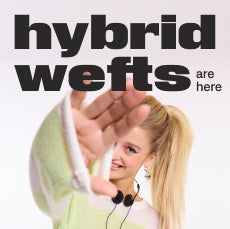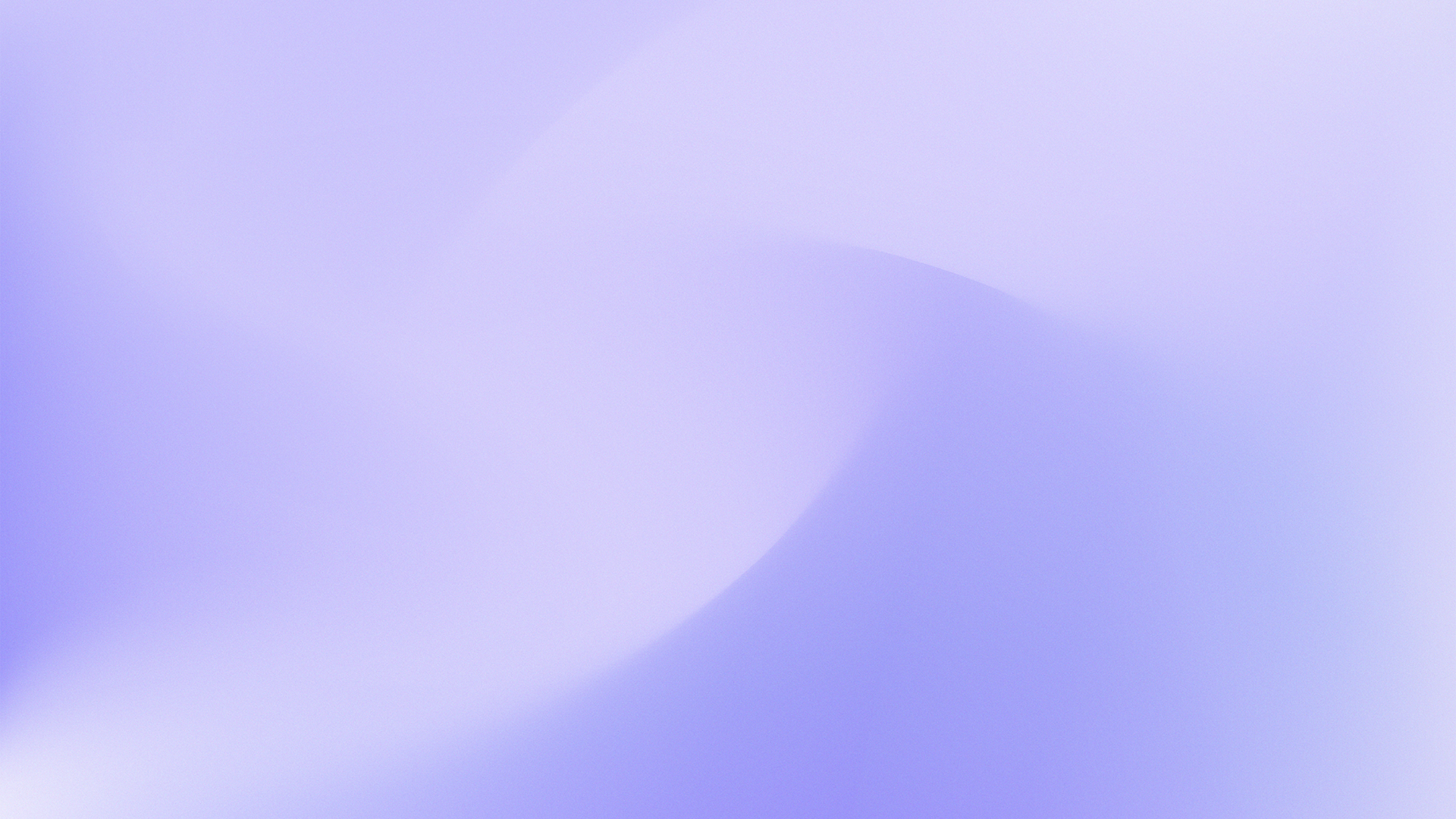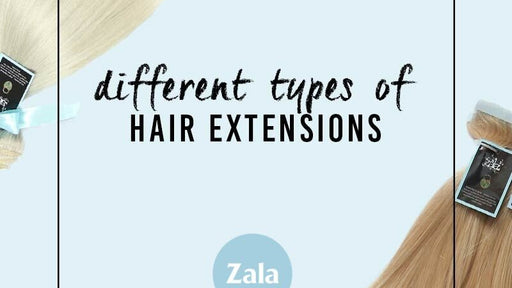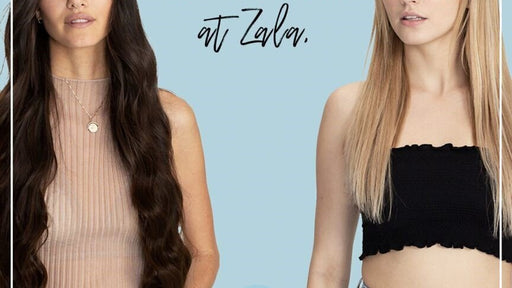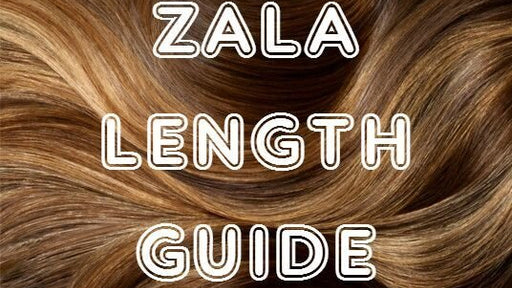Latest Articles
A Complete Guide To Air-Drying Hair
If you're interested in getting your dripping wet hair to dry without using heat, here's our complete guide to air-drying hair.
Different Types of Hair Extensions
An in-depth list of all the different types of hair extensions, along with the pro's and con's of each method to help you choose the...
Types of Hair Extensions at ZALA
In this article, we'll tell you all about the different types of hair extensions at ZALA and what you can achieve with them!
How to Blend Extensions with Short Hair
For girls with short hair, blending your extensions can be a little tricky. We bring you the full guide on how to blend extensions with...
Ponytail Length Guide
Are you unsure on which ponytail is the right length for you? See our full ponytail length guide on ZALA's clip & wrap ponytail range!
The A-Z of Keratin Hair Extensions
Your hair is, without a doubt, a great way to express yourself. But sometimes, the lack of length and volume can prevent you from being...
Mythbusters: Is Gugo Good For Hair?
The hair industry is always looking for a way to treat hair naturally. In today's ZALA mythbusters, we ask: is gugo good for hair?
ZALA Hair Extensions Length Guide
At ZALA, we offer lengths 14-30inch. Need some help choosing the right length? Look no further! Read our complete guide on each ZALA Hair Extensions...